PDF to Excel using an amazing pdfplumber.
Hi All,
We must have come across a situation at least once where we have to copy and paste rows of data out of PDF files. The manual approach of copy-paste works reasonably well for tabular data and a couple of pages. Tabula is a tool that allows extracting data into a CSV or Excel using simple interface.
I came across a scenario where I had to fetch tabular data from a pdf document of ~3000 pages. Tabula was my first choice to extract data, but it was difficult to get standard format. The main issue was with the table header. I came across a better option while researching named pdfplumber.
As per the pdfplumber, table extraction is borrowed from Anssi Nurminen’s master’s thesis. It works like:
- For any given PDF page, find the lines that are (a) explicitly defined and/or (b) implied by the alignment of words on the page.
- Merge overlapping or nearly-overlapping lines.
- Find the intersections of all those lines.
- Find the most granular set of rectangles (i.e., cells) that use these intersections as their vertices.
- Group contiguous cells into tables.
Code:
# checking java version
!java -version
!pip install -q pdfplumber
# Importing .pdf file
import pdfplumber
import pandas as pd
pdf = pdfplumber.open("/content/All Admitted Candidates List MBBS_BDS & BSC NURSIN.pdf")
p0 = pdf.pages[0]
# Checking last page
p0 = pdf.pages[3056]
# Checking imported rows
table = p0.extract_table()
table[:3]
# Checking rows and header
df = pd.DataFrame(table[2:], columns=table[1])
# Write a loop to combine the dataframes
list_of_df = []
for i in range(3057):
temp = pdf.pages[i]
table = temp.extract_table()
df = pd.DataFrame(table[2:], columns=table[1])
list_of_df.append(df)
len(list_of_df)
complete_df = pd.concat(list_of_df)
complete_df.reset_index(drop=True, inplace= True)
# Saving the results in excel
complete_df.to_excel('MBBS_list.xlsx')
The results are accurate when compared to Tabula’s results.
Thank you!!



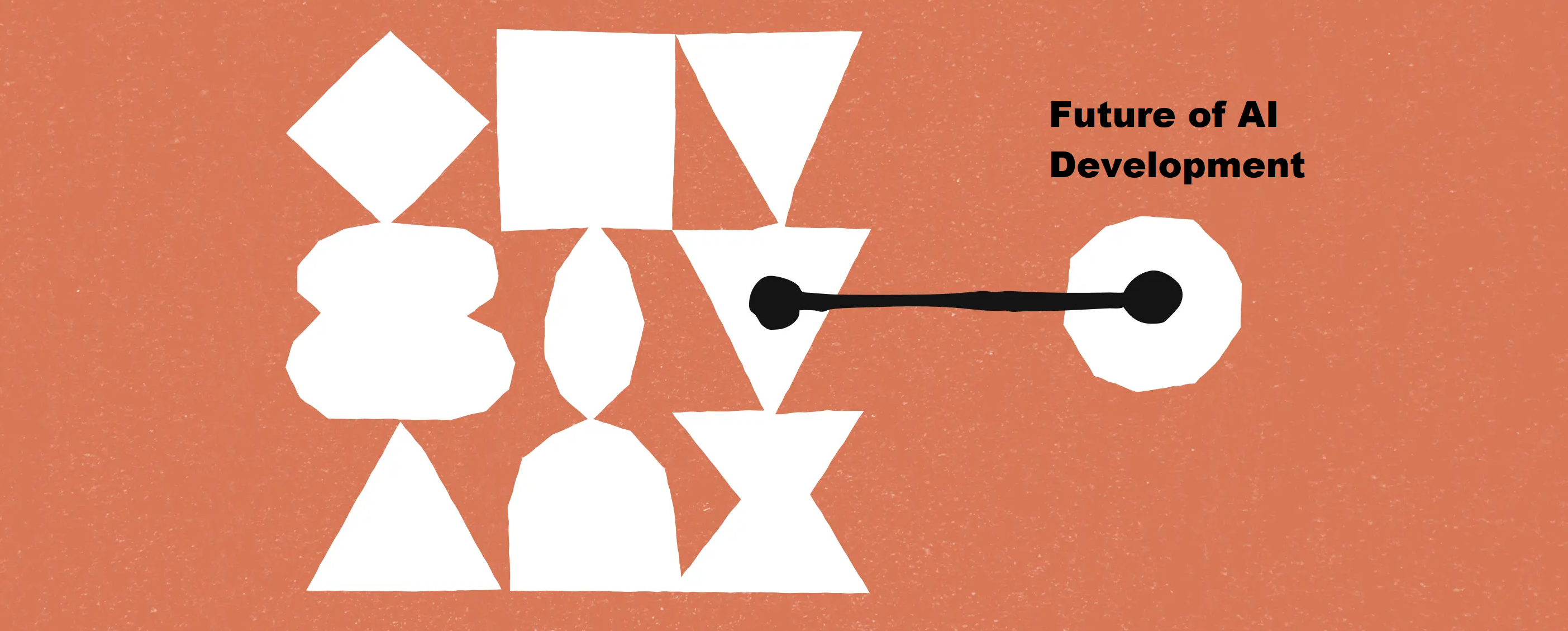
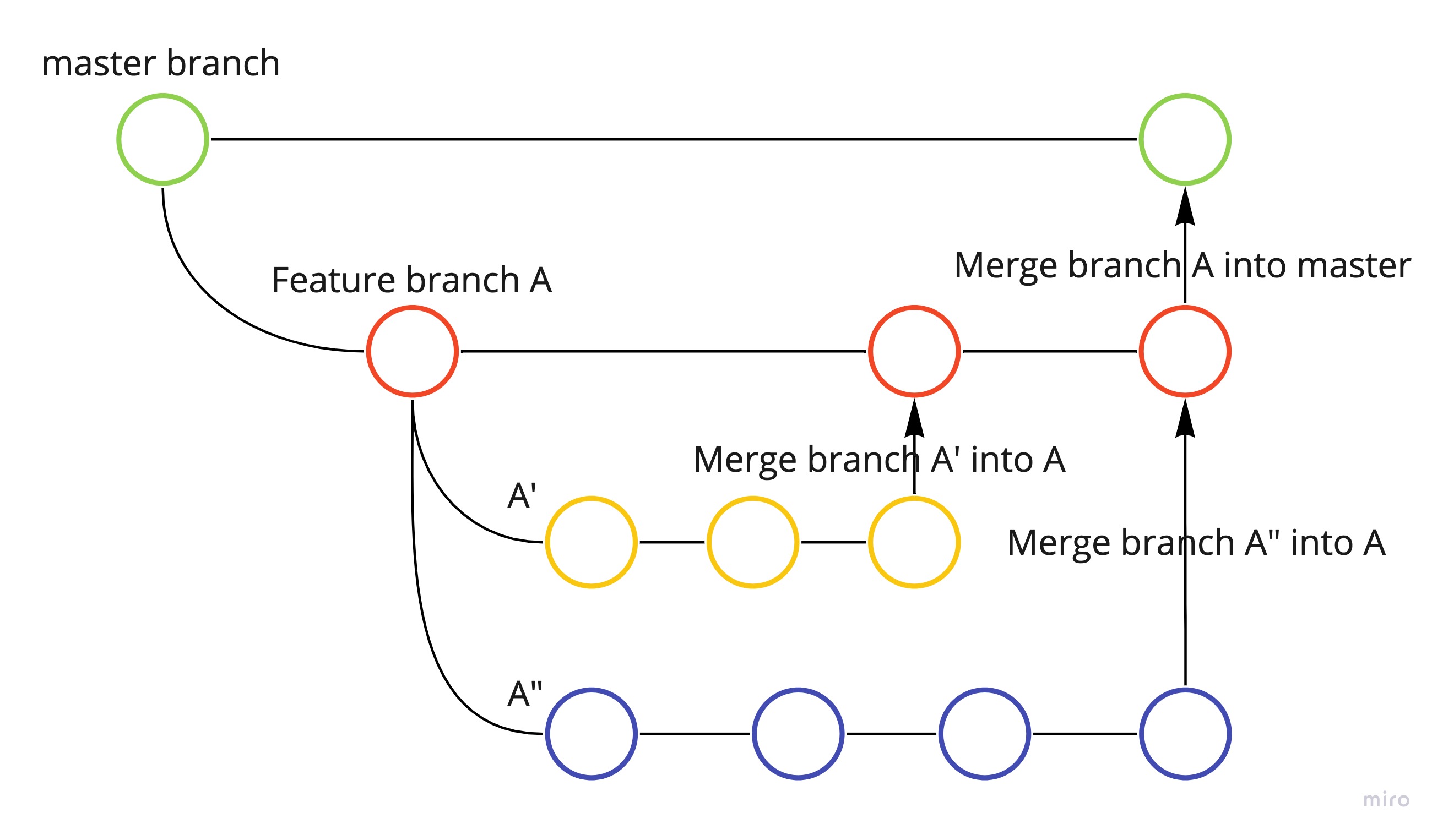
Leave a comment