Refer this if you need PySpark or SparkR code snippets!
Hi All,
Lately, I started coding extensively on Databricks (Microsoft Azure) using PySpark and SparkR. The platform is versatile as we can use the language of our preference interchangeably. I prefer R (a personal favorite) over Python. I find data cleaning, data transformation (dplyr), and visualization very intuitive in R. PySpark syntax are also easy to grasp. I want to highlight some of my findings and a few of the great resources I came across.
library(dplyr)
library(SparkR)
SparkR_frame <- sql("select * from
zip_codes")
R_dataframe <- collect(SparkR_frame)
The above code snippet is very simple to interpret, but when you run it, you would encounter an error which difficult to understand on databricks. collect() was masked by the dplyr package and couldn’t convert to R data frame for me. Including package name before method/function would return the desired result.
R_dataframe <- SparkR::collect(SparkR_frame)
I reached out to Bryan Cafferky on LinkedIn asking for help after watching his ‘Azure Databricks with R: Deep Dive’ video on Youtube. He provided an example to convert SQL spark dataframe to SparkR dataframe. Finally, the trial and error method resolved this simple conflict.
1.If you have a table in Azure Databricks database (library), you can directly query the table in a notebook by adding %sql at the top of the cell and executing the query.
%sql
select * from database.table_name
# Ctrl + Enter: Shortcut to run
2.We can convert a SQL dataframe to a Spark dataframe using following command.
Spark_df = spark.sql("select * from database.table") #OR
Spark_df = table("table")
3.Convert Spark dataframe to SQL dataframe using below command.
Spark_df.createOrReplaceTempView("SQL_table") #OR
Spark_df.registerTempTable("SQL_table")
4.Convert Spark dataframe to Pandas dataframe:
Pandas_df = Spark_df.select("*").toPandas()
5.Create a Spark dataframe from a Pandas dataframe:
Spark_df = createDataFrame(Pandas_df)
These are the few most used conversions.
New update: Jan 18,2021
I came across a package named ‘Koalas’, a pandas API on Apache Spark. As per the documentation, Koalas package can immediately make you productive with Spark, with no learning curve, if you know pandas. I am a Databrick user. Koalas is pre-installed in Databricks 7.1 and above.
6.Create a Koalas datafram from pandas dataframe
import databricks.koalas as ks
import pandas as pd
K_df = ks.from_pandas(p_df)
7.Create a Koalas dataframe from Spark dataframe.
K_df = spark_df.to_koalas()
We do have an option of reading and writing CSV, Parquet, Spark IO. Please visit the github page for more information.
- You can follow an exhaustive list of code snippets at towardsdatascience.com by Rahul. I found it very useful and handy while coding. You can take the printed copy of it and clip it at the desk station.
- An informative video by Bryan Cafferky on YouTube. Bryan was a great help to me.
Thank you!


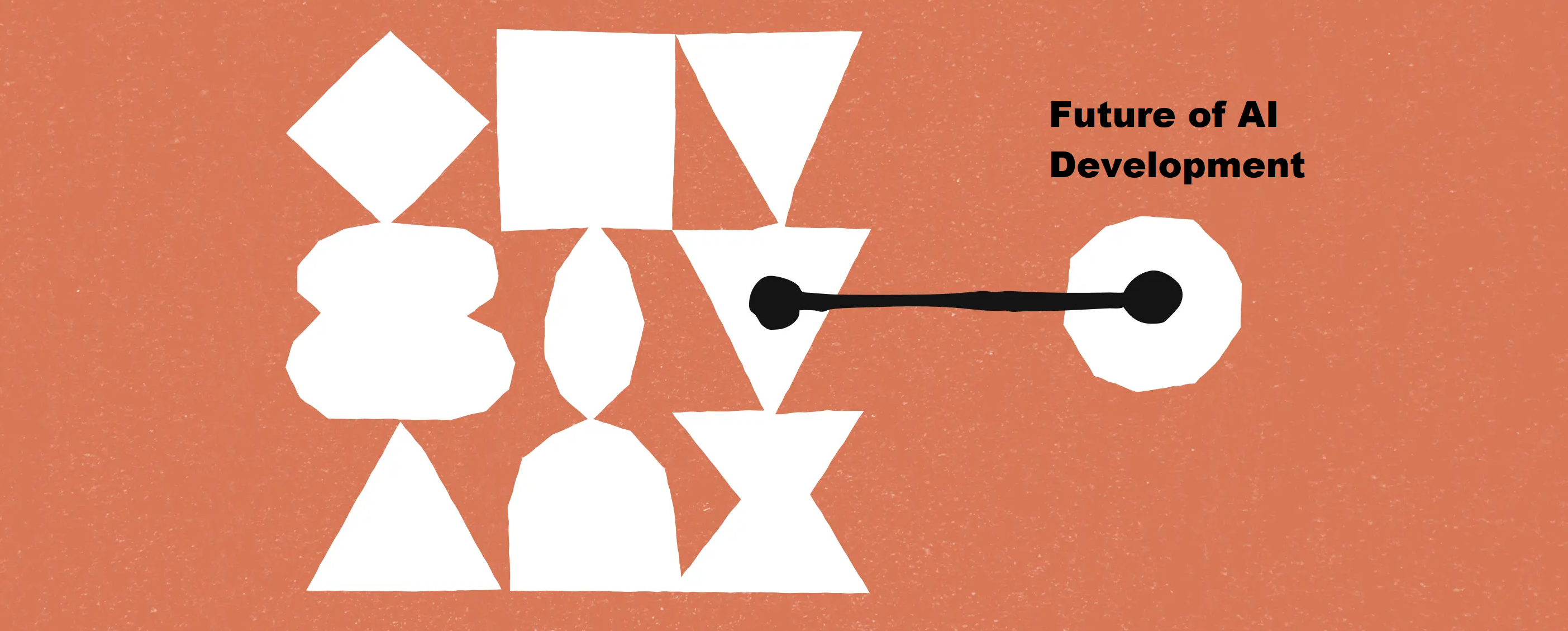
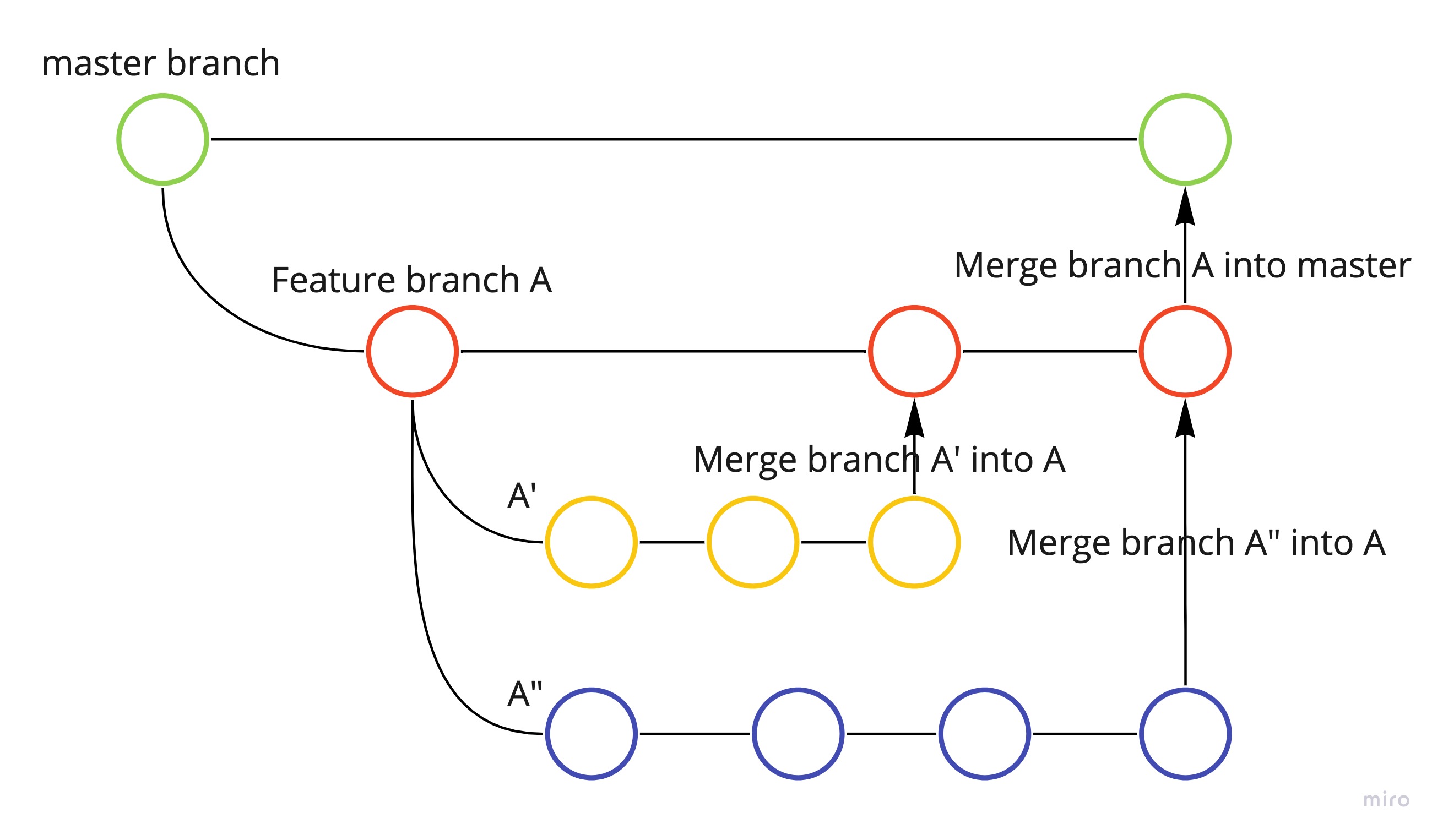
Leave a comment